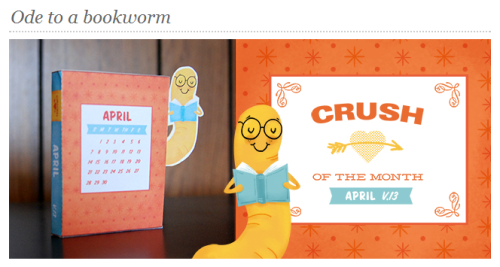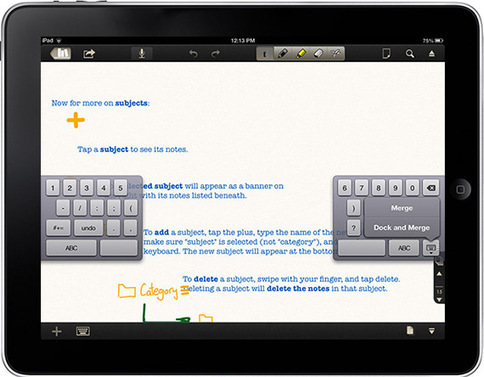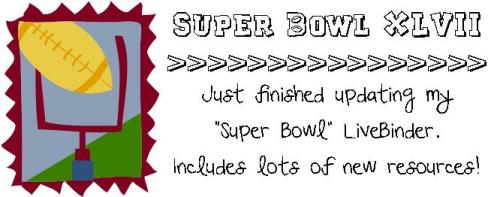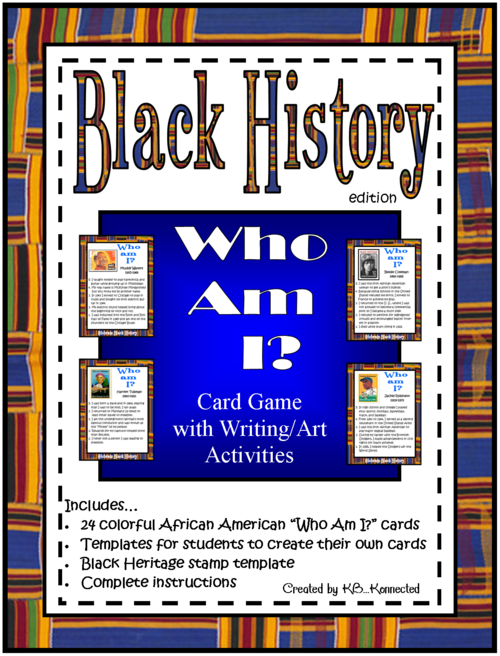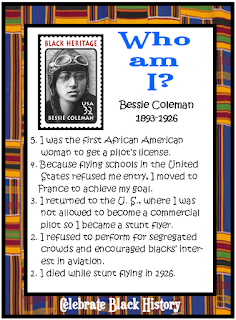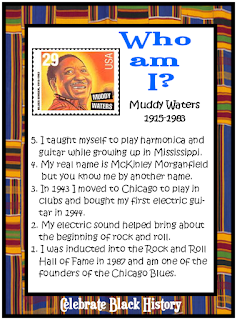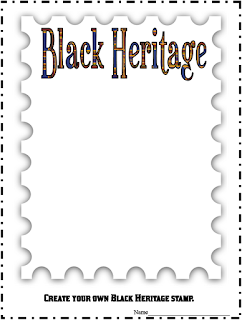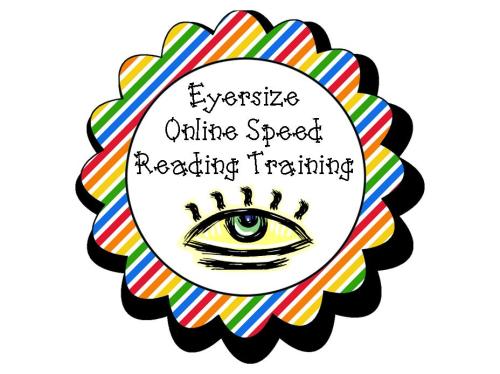Jigsaw Planet: Create your own embeddable jigsaw puzzle from any…
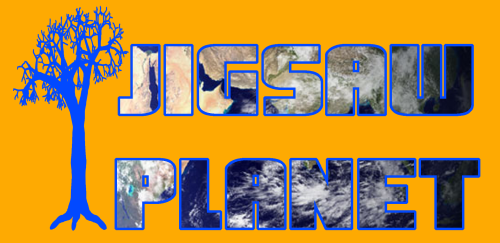
Jigsaw Planet: Create your own embeddable jigsaw puzzle from any image!
#edtech #elemchat #spedchat #4thchat #5thchat #
No registration necessary.
Your own puzzle is so easy to create. Just upload your image, check a few customization boxes and presto…your image is now a puzzle that you can link to, email, or embed on your own site. Puzzles can be as easily differentiated by the number/shape/rotation of puzzle pieces you choose.
Screenshot above.
 Look for these icons on the lower left hand side. Use them to help solve the puzzle. Will show image of puzzle or “ghost” of puzzle in background. Also you can change the background color and re-scatter the pieces.
Look for these icons on the lower left hand side. Use them to help solve the puzzle. Will show image of puzzle or “ghost” of puzzle in background. Also you can change the background color and re-scatter the pieces.
This would be a great way to hook your students into a new unit. Create an image that will let them know what they will be learning and turn it into a puzzle for them to solve. Could also be used for clues in a scavenger hunt.
Students could even turn their own artwork into a puzzle for classmates and family to work on.
After the puzzle is solved a timer lets you know how long it to you to finish it.
Below is a sample I created. To choose an embeddable one like this choose the second embed code option.
You may also like…